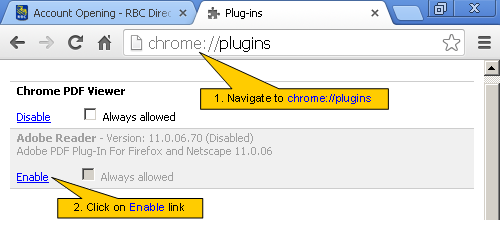Instruction to set Adobe Reader as your default PDF Viewer
1. In your address bar, navigate to “chrome://plugins” in a new tab or window
2. Locate the Adobe Reader plugin and click on the “Enable” Link
Note: If you do not see the Adobe Reader plugin listed, please install it from the Adobe Reader Website ![]()