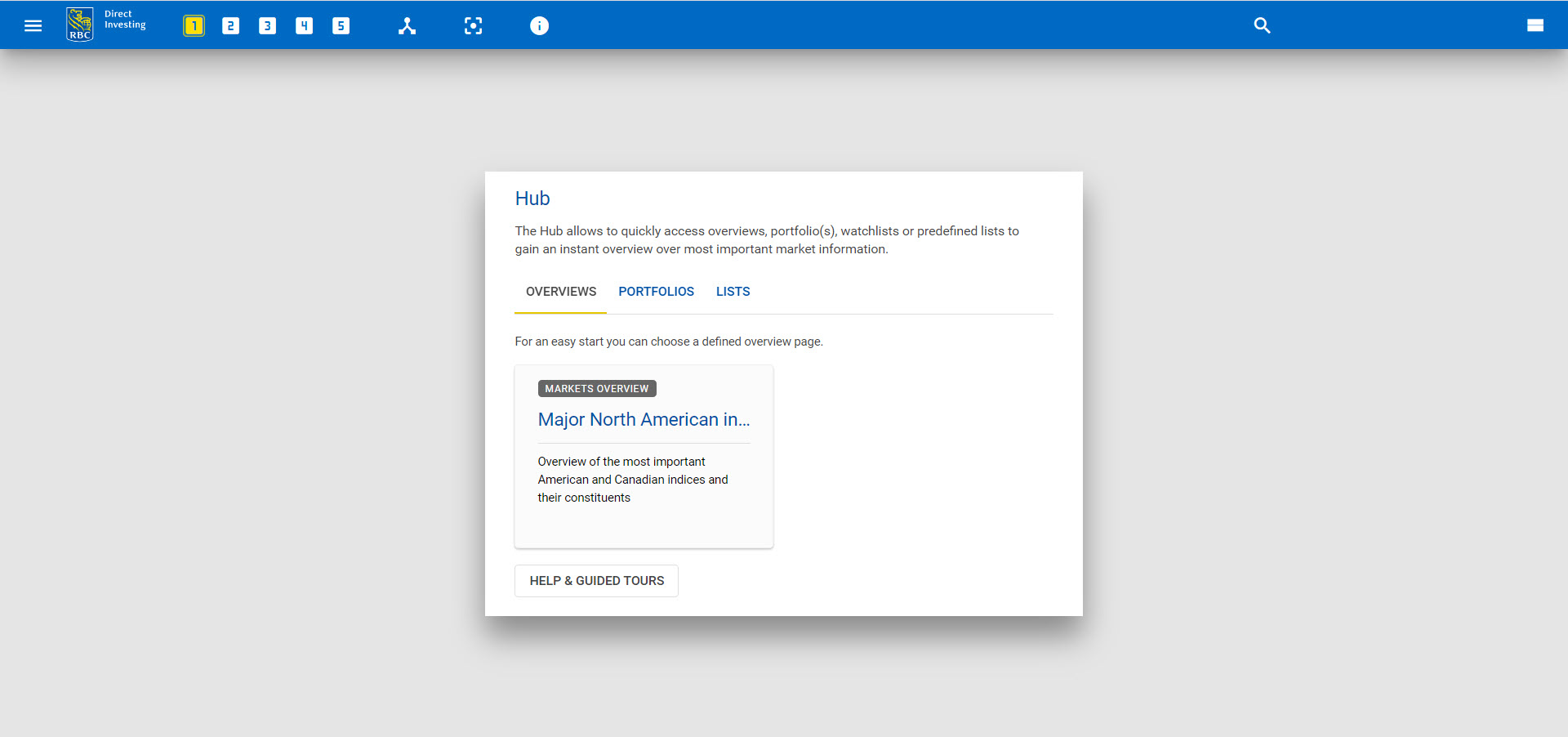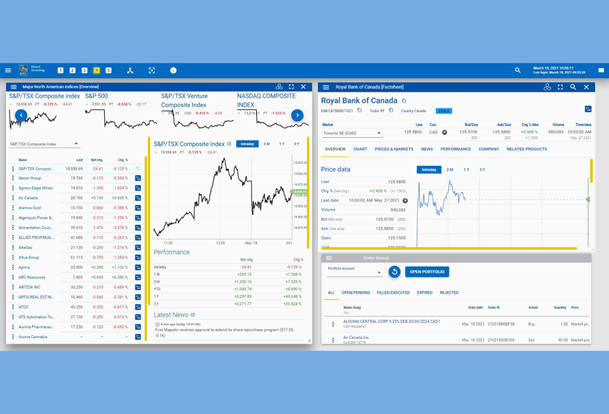Top Features at a Glance
- Create, save and personalize up to five unique workspaces
- Pick from widgets for Portfolios, Charts, Quotes, Factsheets, News, Watchlists and more
- Easily add, rearrange and remove widgets
- Choose date and number format; widget behaviours; and language, including English, French and Simplified and Traditional Chinese
Trading Dashboard Setup Ideas:
5 Savvy Setup Ideas for the Trading Dashboard- Track stock and ETF prices in the moment with real-time streaming quotesLegal Disclaimer footnote1
- Get Level 2Legal Disclaimer footnote2 quotes for stocks and ETFs that trade on the TSX and TSX-Venture exchanges
- Access Level 2 quotes for stocks and ETFs that trade on the Canadian Securities Exchange and Nasdaq (for Active TraderLegal Disclaimer footnote3 clients with signed exchange agreements)
Watch or Read Now:
How to Search for a Quote- Set benchmarks, use drawing tools and view overlays and indicators
- Choose from several chart types, such as Mountain and Bar
- Activate Drawing mode to add trendlines, annotations, shapes, Fibonaccis and more
- Easily zoom in, customize and interact with chart data
Watch or Read Now:
How to Use the Chart Widget- See an overview of the latest news or segment news by your individual securities
- View detailed options metrics, including Greeks
- Get analyst estimates, upgrades and downgrades
Trading Dashboard How Tos:
How to Research Stocks and ETFsHow to Research Options
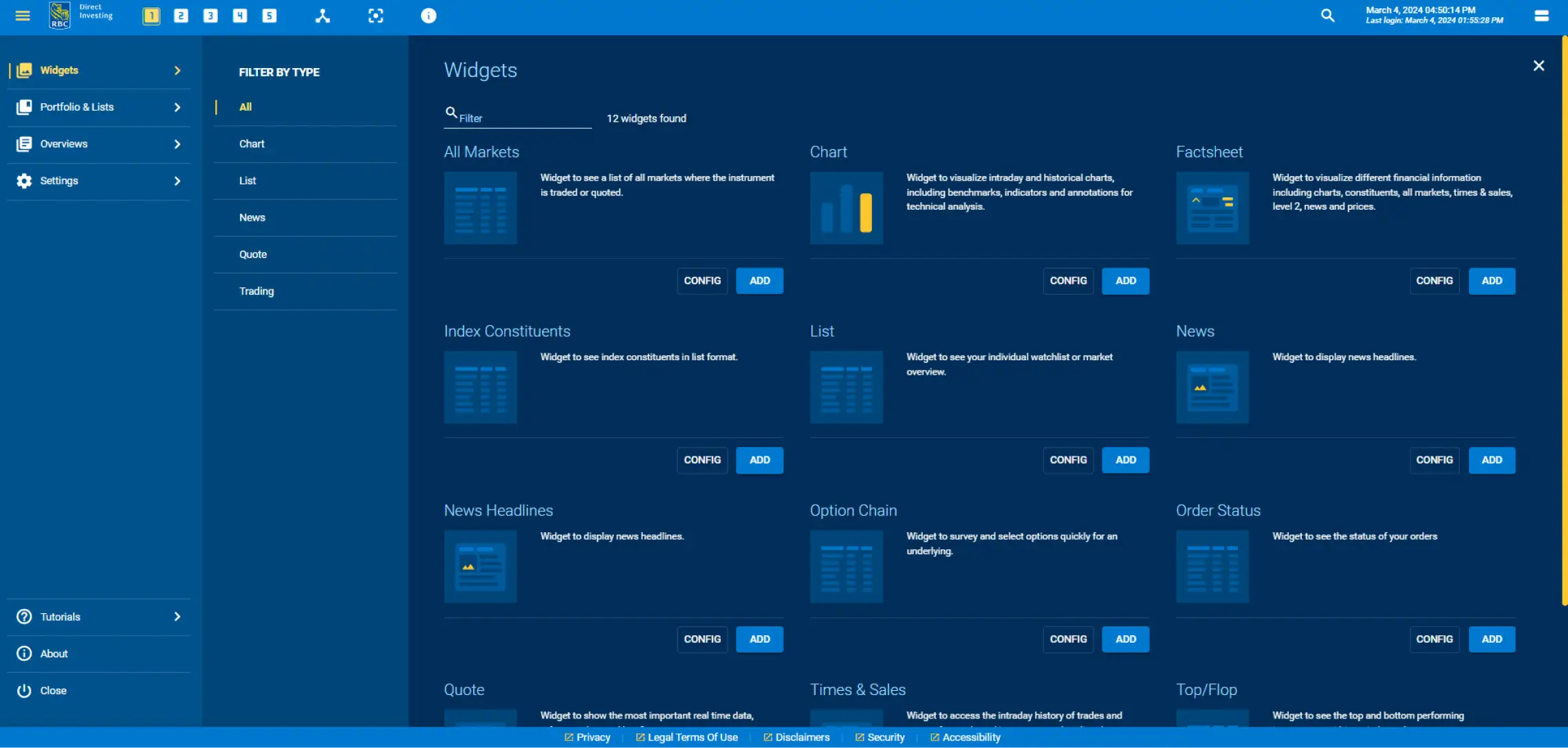
Demand More from Your Trading Platform
Get a robust suite of web-based, customizable tools with the real-time data and resources you need.
Create Custom Views of the Markets and Your Portfolios
Personalize your workspace and do multiple tasks—manage watchlists, analyze securities, view indices, check your holdings and more—all in one view. Plus, save time by broadcasting content between views.
Workspace with Factsheet, Chart and News widgets.
Choose from a wide range of widgets to customize your workspace.
Track your holdings with the Portfolio widget.
Create, manage and view watchlists with the List widget.
Keep track of key indices with the Market Overview.
Get historical performance data with the Factsheet widget.
Analyze Data in Real Time
Easily analyze and identify trading opportunities. Get real-time streaming quotes and use advanced charting tools to identify trends and benchmark performance.
How to Search for a QuoteHow to Use Chart Widgets
Track stock and ETF prices in the moment with real-time streaming and Level 2 quotesLegal Disclaimer footnote2.
Leverage fundamentals data, intraday activity and more.
Stay on top of global markets and specific companies with historical and current news in the News widget.
Set benchmarks, use drawing tools and view overlays and indicators with the Chart widget.
Go from Researching to Trading in Just a Few Clicks
Take action from every screen and easily jump to key tasks like placing orders.
How to Place Stock and ETF OrdersHow to Place an Options Order
Access thousands of investments, including stocks, options, ETFs and much more.
Click on any holding to access the Quick menu and take action from any view.
Start an order from any screen or widget.
Monitor Your Holdings and Customize the Data You Want to See
View all of your accounts (and their currencies) at a glance, check on orders, and choose how you want to view details about the holdings in your portfolios.
How to Access Your PortfolioGet an instant overview of your portfolios, alerts and activity in the Personal Stream sidebar.
Track your holdings with the Portfolio widget.
See gainers and losers with the Heatmap view and the Top/Flop view in the List widget.
Customize the columns in the Portfolio widget to display information that's important to you.
Keep track of your orders with the Order Status widget.
Discover More About the Dashboard
| Feature | Online Investing Platform | RBC MobileCompare Table Legal Disclaimer footnote 1 app | Trading Dashboard |
|---|---|---|---|
| North American Stocks and Options Trading | |||
| View and Monitor Your Accounts and Investments | |||
| Real-Time QuotesCompare Table Legal Disclaimer footnote 2 | |||
| Level 2 QuotesCompare Table Legal Disclaimer footnote 3 for Stocks and ETFs | |||
| News and Headlines | |||
| Watchlists | |||
| Fixed-Income Investments Search | |||
| North American Stocks and Options Trading | |||
| Real-Time QuotesCompare Table Legal Disclaimer footnote 2 | |||
| Real-Time StreamingCompare Table Legal Disclaimer footnote 4 Quotes for Stocks and ETFs | |||
| Level 2 QuotesCompare Table Legal Disclaimer footnote 3 for Stocks and ETFs | |||
| Trading with Avion Points | |||
| Pre-Market and After-Hours Trading | |||
| Dividend Reinvestment Plan (DRIP)Compare Table Legal Disclaimer footnote 5,Compare Table Legal Disclaimer footnote 6 Setup | |||
| Pre-Authorized Contribution (PAC) Plan Setup | |||
| Treasury Bill Rollover Setup | |||
| View and Monitor Your Accounts and Investments | |||
| Portfolio Analyzer, Account Performance and Income Projection Tools | |||
| Recent Events Driving Your HoldingsCompare Table Legal Disclaimer footnote 7 | |||
| Watchlists | |||
| Watchlists | |||
| Fixed-Income Investments Search | |||
| Custom and Pre-Defined Screeners/Filtered Lists for Stocks, Mutual Funds and ETFs | |||
| MorningstarCompare Table Legal Disclaimer footnote ‡ Research (Pick Lists, Editorials, Ratings and Research) | |||
| Sectors and Industries Analysis | |||
| Research by RBC Capital Markets, RBC Economics and More | |||
| News and Headlines | |||
| Consensus Upgrades and Downgrades by LSEGCompare Table Legal Disclaimer footnote ‡ | |||
| Street Consensus by Thomson Reuters | |||
| Alerts (Stock and Market) | |||
| Calendar (Earnings and Events) | |||
| FactSet Fundamentals, Estimates and Reference Data | |||
| Technical Analysis and Advanced Charting | |||
| Technical Analysis and Events from Trading CentralCompare Table Legal Disclaimer footnote ‡ | |||
| New Issues/IPOs Search | |||
| Educational Videos and Demos | |||
| Inspired Investor Trade | |||
| Practice Accounts | |||
|
|
|
|---|
 . You may only use your Avion points through RBC DI to: (1) pay for Canadian or U.S. equity trade commissions on your eligible RBC Direct Investing accounts; or (2) transfer points for cash contributions in CAD to your eligible RBC Direct Investing accounts. It is your responsibility to make sure you have sufficient contribution room within your registered plan when redeeming points for cash contributions in CAD to your registered accounts and/or when you use your Avion points to pay for Canadian or U.S. equity trade commissions on a registered account. The Canada Revenue Agency may apply tax penalties for over-contributions. RBC Direct Investing is not responsible for any such penalties.
. You may only use your Avion points through RBC DI to: (1) pay for Canadian or U.S. equity trade commissions on your eligible RBC Direct Investing accounts; or (2) transfer points for cash contributions in CAD to your eligible RBC Direct Investing accounts. It is your responsibility to make sure you have sufficient contribution room within your registered plan when redeeming points for cash contributions in CAD to your registered accounts and/or when you use your Avion points to pay for Canadian or U.S. equity trade commissions on a registered account. The Canada Revenue Agency may apply tax penalties for over-contributions. RBC Direct Investing is not responsible for any such penalties.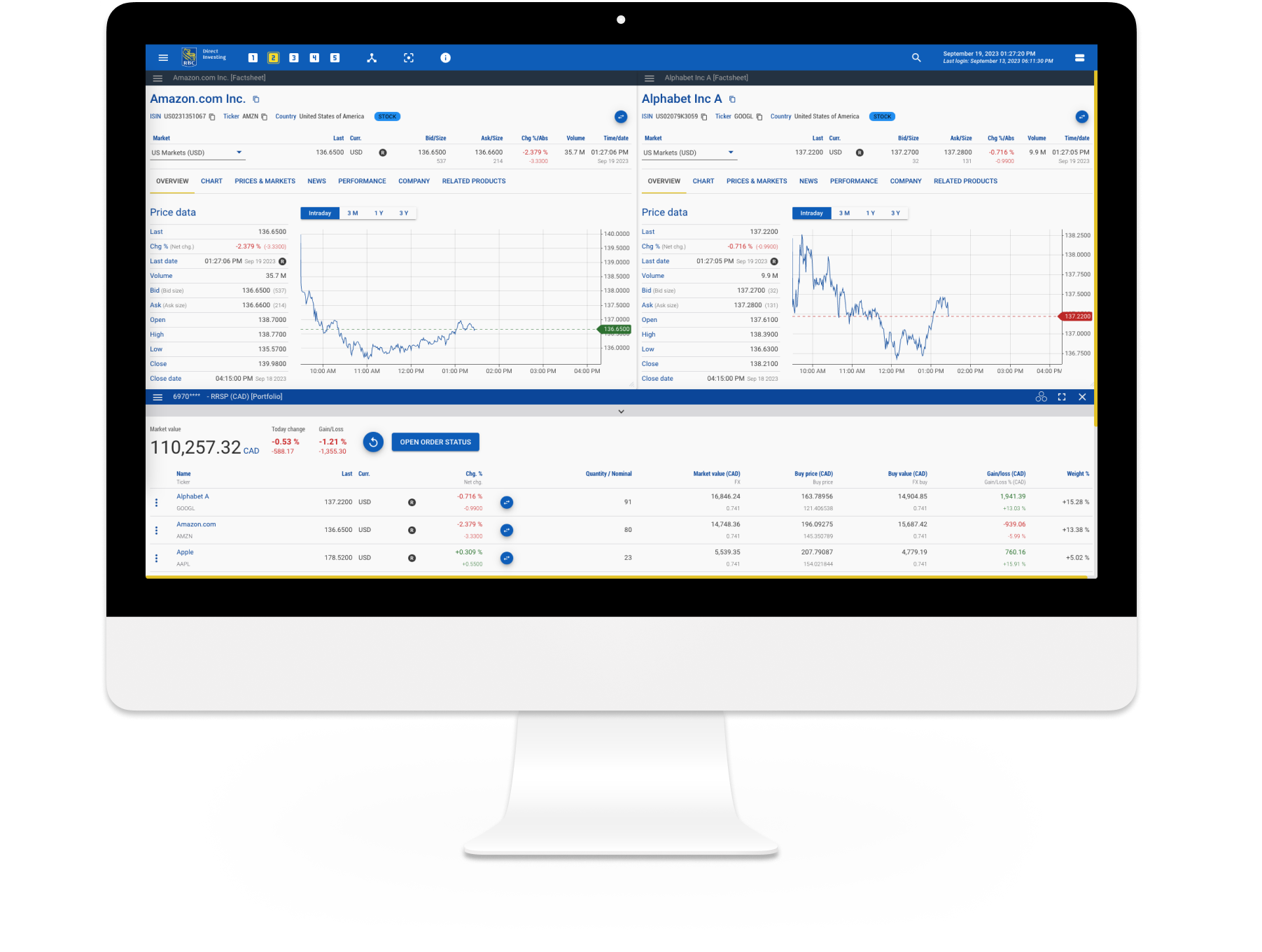
Demand More from Your Trading Platform
Open an account today to get the advanced tools you need at no extra charge.

Get 100% reimbursement for any unauthorized transactions conducted through the Online Investing platform.
See the GuaranteeTrading Dashboard FAQs
The Trading Dashboard is available to all RBC Direct Investing clients at no additional cost.
Yes, you can access real-time streaming quotesLegal Disclaimer footnote1 through the Trading Dashboard using the Quote widget.
The platform that you use will depend on things like the type of trader you are and when or where you are trading. Use this chart to get an idea of which platform may best suit your needs. Keep in mind, you can switch between the three platforms—no need to pick just one.
POWERED BY